 Bảng giá
Bảng giá
 Cáp sạc
Cáp sạc
 Củ sạc – Đế sạc
Củ sạc – Đế sạc
 Pin dự phòng
Pin dự phòng
 Loa – Tai nghe
Loa – Tai nghe
 Phụ kiện Âm thanh
Phụ kiện Âm thanh
 HDMI Audio Adapter
HDMI Audio Adapter Optical Audio Adapter
Optical Audio Adapter Lightning Audio Adapter
Lightning Audio Adapter Type C Audio Adapter
Type C Audio Adapter USB Audio Adapter
USB Audio Adapter Micro-USB Audio Adapter
Micro-USB Audio Adapter Cáp âm thanh (Audio Cable)
Cáp âm thanh (Audio Cable) Cáp Audio AUX 3.5mm
Cáp Audio AUX 3.5mm Cáp Audio 6.35mm
Cáp Audio 6.35mm Cáp âm thanh Hoa Sen (RCA)
Cáp âm thanh Hoa Sen (RCA) Cáp Audio Banana Plug (Bắp chuối)
Cáp Audio Banana Plug (Bắp chuối) Cáp âm thanh XLR (Microphone)
Cáp âm thanh XLR (Microphone) Audio 3.5 to 2.5mm | 2.5 to 3.5mm
Audio 3.5 to 2.5mm | 2.5 to 3.5mm Audio AUX 3.5mm to 6.35mm
Audio AUX 3.5mm to 6.35mm Audio AUX 6.35/ 6.5mm to 3.5mm
Audio AUX 6.35/ 6.5mm to 3.5mm Audio AUX 6.35/ 6.5mm to RCA
Audio AUX 6.35/ 6.5mm to RCA Audio 6.35mm TRS to XLR
Audio 6.35mm TRS to XLR Dây loa
Dây loa Banana to Spade
Banana to Spade Tất cả
Tất cả
 Phụ kiện Video AV
Phụ kiện Video AV
 Bộ chia – Chuyển cổng Video (AV Matrix)
Bộ chia – Chuyển cổng Video (AV Matrix) Bộ chia HDMI (HDMI Splitter)
Bộ chia HDMI (HDMI Splitter) Bộ chuyển cổng HDMI (HDMI Switcher)
Bộ chuyển cổng HDMI (HDMI Switcher) Bộ chia cổng VGA (VGA Splitter)
Bộ chia cổng VGA (VGA Splitter) Video Capture Card (Streaming)
Video Capture Card (Streaming) Cáp Video (HDMI/ DP/ VGA)
Cáp Video (HDMI/ DP/ VGA) Cáp Video C to C (Thunderbolt)
Cáp Video C to C (Thunderbolt) Cáp HDMI to HDMI
Cáp HDMI to HDMI Cáp DP/Mini DP
Cáp DP/Mini DP Cáp VGA
Cáp VGA Cáp DVI
Cáp DVI Cáp chuyển – Đầu chuyển Video
Cáp chuyển – Đầu chuyển Video Type C/A to HDMI
Type C/A to HDMI Type C to DP
Type C to DP Type C to Mini DP
Type C to Mini DP Type C to VGA
Type C to VGA HDMI to DP
HDMI to DP HDMI to VGA
HDMI to VGA HDMI to DVI
HDMI to DVI HDMI to LAN RJ45
HDMI to LAN RJ45 DP to HDMI
DP to HDMI DP to VGA
DP to VGA DP to DVI
DP to DVI Mini DP to HDMI
Mini DP to HDMI Mini DP to DP
Mini DP to DP Mini DP to VGA
Mini DP to VGA Mini DP to DVI
Mini DP to DVI VGA to HDMI
VGA to HDMI VGA to DVI
VGA to DVI DVI to VGA
DVI to VGA Đầu chuyển HDMI
Đầu chuyển HDMI Đầu chuyển DP
Đầu chuyển DP Đầu chuyển VGA
Đầu chuyển VGA Đầu chuyển DVI
Đầu chuyển DVI Tất cả (AV Series)
Tất cả (AV Series)
 PK. Máy tính – Laptop – Tablet
PK. Máy tính – Laptop – Tablet
 HUB Type C ( USB-C input)
HUB Type C ( USB-C input) HUB USB ( USB-A input)
HUB USB ( USB-A input) Bộ chuyển mạng (USB/ TypeC to LAN)
Bộ chuyển mạng (USB/ TypeC to LAN) USB Wifi (USB/C input)
USB Wifi (USB/C input)- Thẻ nhớ lưu trữ (TF Card)
- USB lưu trữ (USB/ Type-C Flash Drive)
 Cáp chuyển – Đầu chuyển (Data Series)
Cáp chuyển – Đầu chuyển (Data Series) Đầu Chuyển – OTG
Đầu Chuyển – OTG Đầu đọc thẻ Card Reader
Đầu đọc thẻ Card Reader Cáp C to C (Nối dài – OTG)
Cáp C to C (Nối dài – OTG) Cáp USB Nối dài (OTG)
Cáp USB Nối dài (OTG) Cáp Type C to USB (OTG)
Cáp Type C to USB (OTG) Cáp Type C to Micro-B (OTG)
Cáp Type C to Micro-B (OTG) Cáp Micro USB to USB (OTG)
Cáp Micro USB to USB (OTG) Cáp Micro-B to USB (OTG)
Cáp Micro-B to USB (OTG) Cáp USB to Micro-B (OTG)
Cáp USB to Micro-B (OTG) Cáp máy in – Scan
Cáp máy in – Scan Cáp USB-A ( Male to Male)
Cáp USB-A ( Male to Male) USB – Bộ thu phát Bluetooth
USB – Bộ thu phát Bluetooth Chuột không dây
Chuột không dây Bàn phím không dây
Bàn phím không dây Combo Bàn phím+ Chuột
Combo Bàn phím+ Chuột Lót chuột – bàn phím
Lót chuột – bàn phím Bàn phím iPad
Bàn phím iPad Bút cảm ứng
Bút cảm ứng Bút trình chiếu
Bút trình chiếu Đèn treo màn hình
Đèn treo màn hình SSD/ HDD Box Enclosure
SSD/ HDD Box Enclosure Đế tản nhiệt Laptop
Đế tản nhiệt Laptop Đế giữ điện thoại – Tablet (để bàn)
Đế giữ điện thoại – Tablet (để bàn) Phụ kiện Video (AV Series)
Phụ kiện Video (AV Series) HDMI không dây
HDMI không dây Bộ chia – Chuyển HDMI Matrix
Bộ chia – Chuyển HDMI Matrix Cáp chuyển – Đầu chuyển Video
Cáp chuyển – Đầu chuyển Video USB-A/ Type C to HDMI
USB-A/ Type C to HDMI Type C to DisplayPort
Type C to DisplayPort HDMI to DisplayPort
HDMI to DisplayPort DisplayPort to HDMI
DisplayPort to HDMI Cáp Video (HDMI/ DP/ VGA)
Cáp Video (HDMI/ DP/ VGA) Cáp HDMI to HDMI
Cáp HDMI to HDMI Cáp Video C to C (Thunderbolt)
Cáp Video C to C (Thunderbolt) Thiết bị mạng và phụ kiện
Thiết bị mạng và phụ kiện Cáp Mạng (LAN Cable with RJ-45)
Cáp Mạng (LAN Cable with RJ-45) Đầu nối mạng (RJ-45 Connector)
Đầu nối mạng (RJ-45 Connector) Cáp mạng nối dài ( RJ-45 Extension)
Cáp mạng nối dài ( RJ-45 Extension) Thi công lắp đặt mạng
Thi công lắp đặt mạng
 Network
Network
 Phụ kiện Xe hơi – Xe máy
Phụ kiện Xe hơi – Xe máy
 Tẩu sạc cho xe hơi
Tẩu sạc cho xe hơi Bộ biến đổi điện DC – AC (inverter)
Bộ biến đổi điện DC – AC (inverter) Đế giữ điện thoại trên Ô Tô (Car Holder)
Đế giữ điện thoại trên Ô Tô (Car Holder)- Đế giữ điện thoại cho Xe đạp – Xe máy ( Bike Holder)
- Phụ kiện Xe máy – Xe đạp (Bike Accessories)
 Bảng số điện thoại
Bảng số điện thoại Bơm Lốp và Kích Bình
Bơm Lốp và Kích Bình Vệ Sinh – Chăm Sóc Xe
Vệ Sinh – Chăm Sóc Xe Tiện ích Ô Tô
Tiện ích Ô Tô Nước hoa khô – Khử mùi
Nước hoa khô – Khử mùi Máy hút bụi
Máy hút bụi Xem tất cả
Xem tất cả
 Gia dụng thông minh
Gia dụng thông minh
 Đồ chơi công nghệ
Đồ chơi công nghệ
 Bảo vệ – Trang trí
Bảo vệ – Trang trí
 Ốp lưng – Cường lực iPhone 15 Series
Ốp lưng – Cường lực iPhone 15 Series Ốp lưng – Cường lực iPhone 14 Series
Ốp lưng – Cường lực iPhone 14 Series Ốp lưng – Cường lực iPhone 13 Series
Ốp lưng – Cường lực iPhone 13 Series Ốp lưng – Cường lực iPhone 12 Series
Ốp lưng – Cường lực iPhone 12 Series Ốp lưng – Cường lực iPhone 11 Series
Ốp lưng – Cường lực iPhone 11 Series Ốp lưng – Cường lực iP X/XS/XR/XS Max Series
Ốp lưng – Cường lực iP X/XS/XR/XS Max Series Ốp lưng – Cường lực iP 7/8 & 7/8P
Ốp lưng – Cường lực iP 7/8 & 7/8P Ốp lưng – Cường lực iP 6 & 6P
Ốp lưng – Cường lực iP 6 & 6P Ốp lưng – Cường lực iPhone SE
Ốp lưng – Cường lực iPhone SE Ốp lưng – Cường lực Huawei Xiaomi Oppo Vivo
Ốp lưng – Cường lực Huawei Xiaomi Oppo Vivo
 Balo – Túi xách
Balo – Túi xách
 Thông tin – Chính sách
Thông tin – Chính sách
Danh mục
 Bảng giá đại lý tổng hợp
Bảng giá đại lý tổng hợp Cáp sạc và Sync Data
Cáp sạc và Sync Data
 Củ sạc – Đế sạc – Tẩu sạc
Củ sạc – Đế sạc – Tẩu sạc
 Pin sạc dự phòng
Pin sạc dự phòng
 Phụ kiện Xe hơi – Xe máy
Phụ kiện Xe hơi – Xe máy
 Phụ kiện máy tính – Laptop
Phụ kiện máy tính – Laptop Âm thanh và Phụ kiện
Âm thanh và Phụ kiện Phụ kiện Video (AV Series)
Phụ kiện Video (AV Series) Gia dụng (Home appliance)
Gia dụng (Home appliance)
 Đồ chơi Công nghệ – Tiện ích
Đồ chơi Công nghệ – Tiện ích Trang trí – Setup – Decor
Trang trí – Setup – Decor
 Bảo vệ – Trang trí
Bảo vệ – Trang trí
- Dây đeo chống rớt (Phone Strap)
- Ốp lưng – Cường lực
- Ốp lưng – Cường lực iPhone 15 Series
- Ốp lưng – Cường lực iPhone 14 Series
- Ốp lưng – Cường lực iPhone 13 Series
- Ốp lưng – Cường lực iPhone 12 Series
- Ốp lưng – Cường lực iPhone 11 Series
- Ốp lưng – Cường lực iP X/XS/XR/XS Max Series
- Ốp lưng – Cường lực iP 7/8 & 7/8P
- Ốp lưng – Cường lực iP 6 & 6P
- Ốp lưng – Cường lực Huawei Xiaomi Oppo Vivo
- Bao da iPad
- Phụ kiện bảo vệ Airpods
- Phụ kiện SmartWatch
 Ba lô – Túi xách – Cặp
Ba lô – Túi xách – Cặp
 Thông tin – Chính sách
Thông tin – Chính sách
Baseus BA02 Wireless adapter White
Baseus BA02 Wireless adapter White
299,000₫
Đăng nhập để xem giá đại lý
LV564-WH
- Mã hãng sản xuất: NGBA02-02
- Mã quản lý (VN Code): LV564-WH
- Barcode: 6953156294639
- Thương hiệu:

- Thời gian bảo hành: 1 năm
- Tình trạng tồn: Không có sẵn
- Tên tiếng Việt: Bộ Bluetooth Receiver Baseus BA02 Wireless Adapter (Audio Bluetooth V5.0 Receiver to Jack 3.5mm, for Earphone / Speaker)
- Link download Hình ảnh & Video gốc (no-watermark): Đăng nhập đại lý để xem
Tổng đài hỗ trợ:
Chiết khấu - Chính sách:
- Hàng phân phối chính hãng tại Việt Nam
- Nhập khẩu chính ngạch, hoá đơn chứng từ đầy đủ
- Bảo hành chính hãng 1 đổi 1
- Chiết khấu thêm khi thanh toán tiền mặt hoặc chuyển khoản ngay
Các phiên bản cùng loại
| Hình | Mã | Tên | Danh mục | TT tồn | Giá | Chọn |
|---|
Sản phẩm tương tự
Ngưng sản xuất
259,000₫
Đăng nhập để xem giá đại lý
Đăng nhập để xem giá đại lý

329,000₫
Đăng nhập để xem giá đại lý
Đăng nhập để xem giá đại lý

Ngưng sản xuất
259,000₫
Đăng nhập để xem giá đại lý
Đăng nhập để xem giá đại lý

Ngưng sản xuất
219,000₫
Đăng nhập để xem giá đại lý
Đăng nhập để xem giá đại lý

199,000₫
Đăng nhập để xem giá đại lý
Đăng nhập để xem giá đại lý

Ngưng sản xuất
Baseus sharp-bird mobile game cable USB For Type-C 3A 1M Red
129,000₫
Đăng nhập để xem giá đại lý
Đăng nhập để xem giá đại lý

Ngưng sản xuất
199,000₫
Đăng nhập để xem giá đại lý
Đăng nhập để xem giá đại lý

Ngưng sản xuất
99,000₫
Đăng nhập để xem giá đại lý
Đăng nhập để xem giá đại lý

Giới thiệu Bộ Bluetooth Receiver Baseus BA02 Wireless Adapter (Audio Bluetooth V5.0 Receiver to Jack 3.5mm, for Earphone / Speaker)
Nhận tín hiệu âm thanh không dây qua Bluetooth truyền từ smartphone/ Tablet/ Laptop rồi xuất ra cổng Audio AUX 3.5mm . Biến các dàn âm thanh, tai nghe có dây thành không dây .
Tính năng cơ bản Bộ Bluetooth Receiver Baseus BA02 Wireless Adapter (Audio Bluetooth V5.0 Receiver to Jack 3.5mm, for Earphone / Speaker)
– Thu tín hiệu âm thanh không dây truyền từ các thiết bị di động qua Bluetooth và xuất ra cổng Audio AUX 3.5mm .
– Biến tai nghe có dây hoặc các dàn âm thanh thông thường từ có dây thành không dây . Có thể phát nhạc truyền từ điện thoại qua Bluetooth .
– Sử dụng kết nối Bluetooth V5.0, giúp kết nối dễdàng và nhanh chóng hơn, tiết kiệm pin hơn. Được trang bị pin sạc dung lượng 120mAh , cho thời gian sử dụng tối đa lên đến 8 giờ .
– Sản phẩm còn được trang bị chip giải mã âm thanh thế hệ mới nhất, giảm thiểu nhiễu , cho chất lượng âm thanh trung thực hơn và rỏ nét hơn.
– Thiết kế nhỏ gọn với bề mặt bóng bẩy , sang trọng . Sản phẩm tương thích tốt với iOs , Android và Windows .
Hình ảnh chi tiết Bộ Bluetooth Receiver Baseus BA02 Wireless Adapter (Audio Bluetooth V5.0 Receiver to Jack 3.5mm, for Earphone / Speaker)


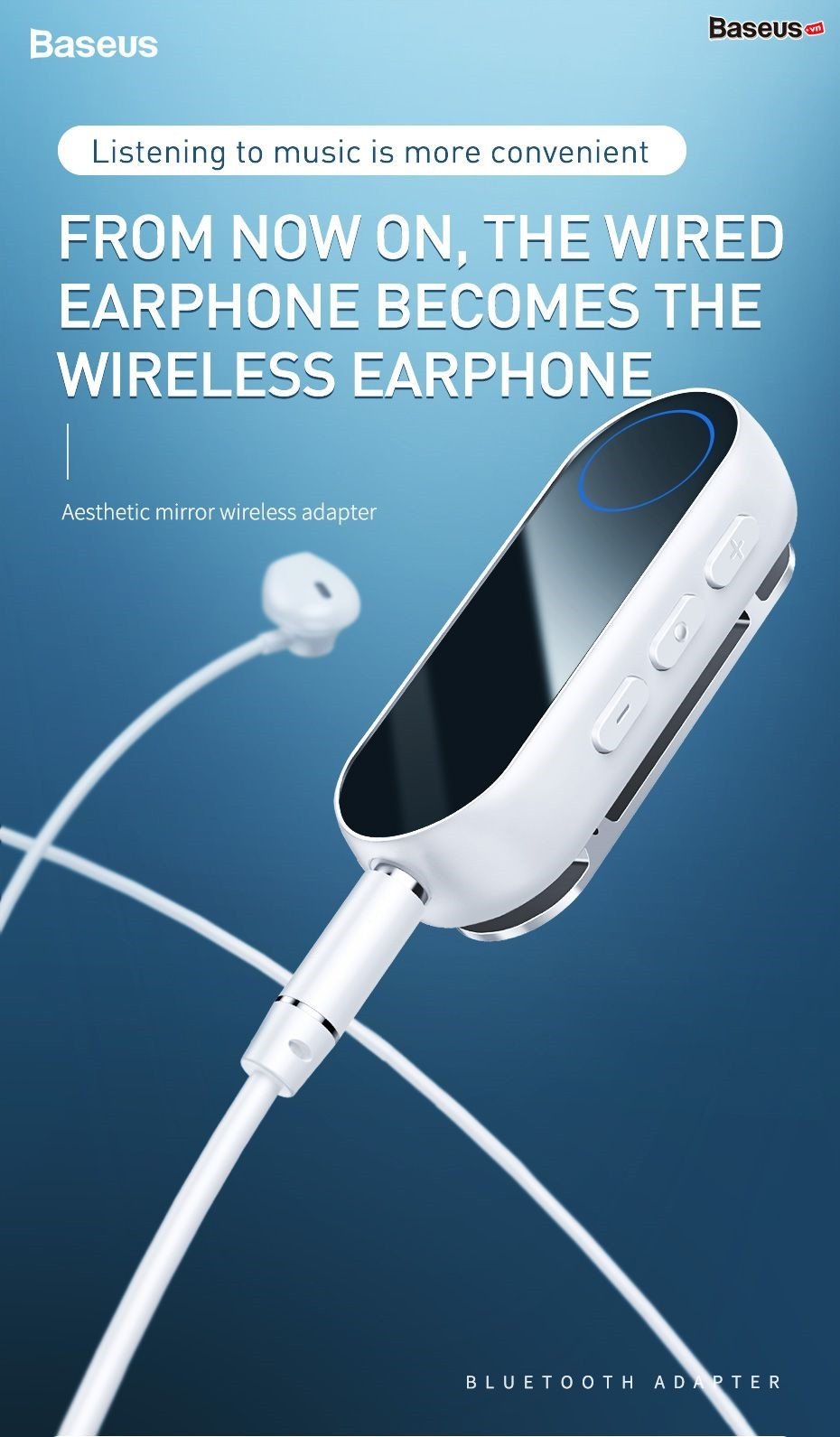



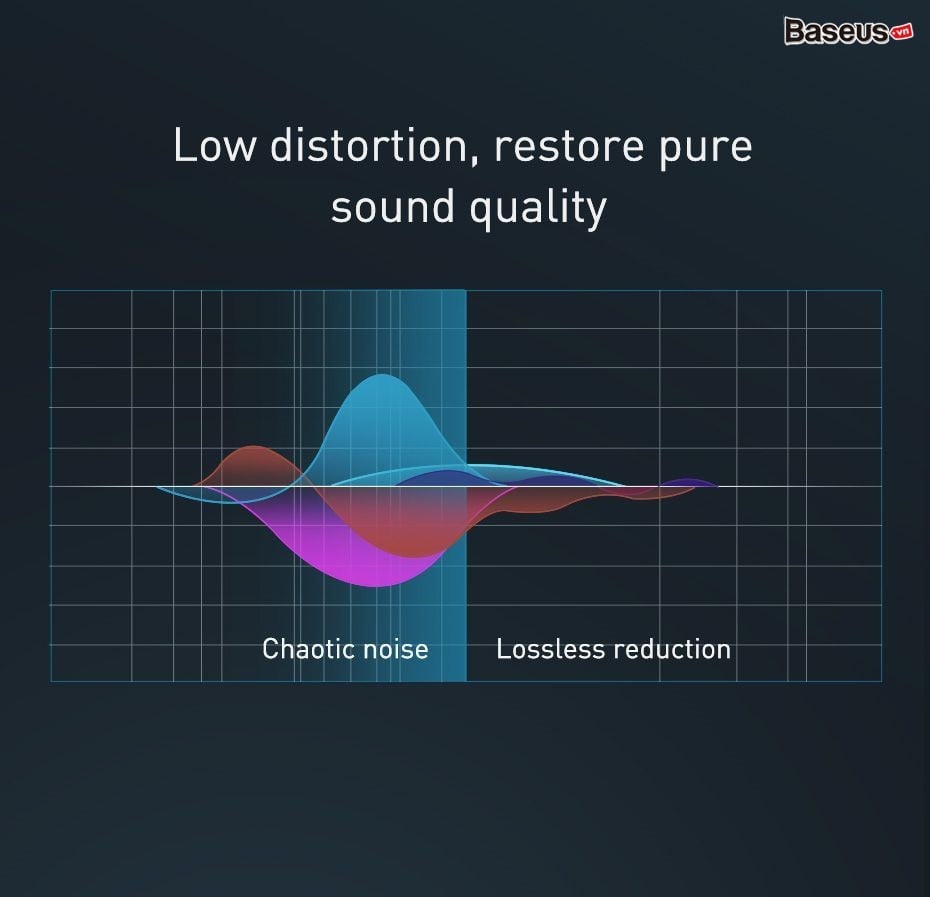

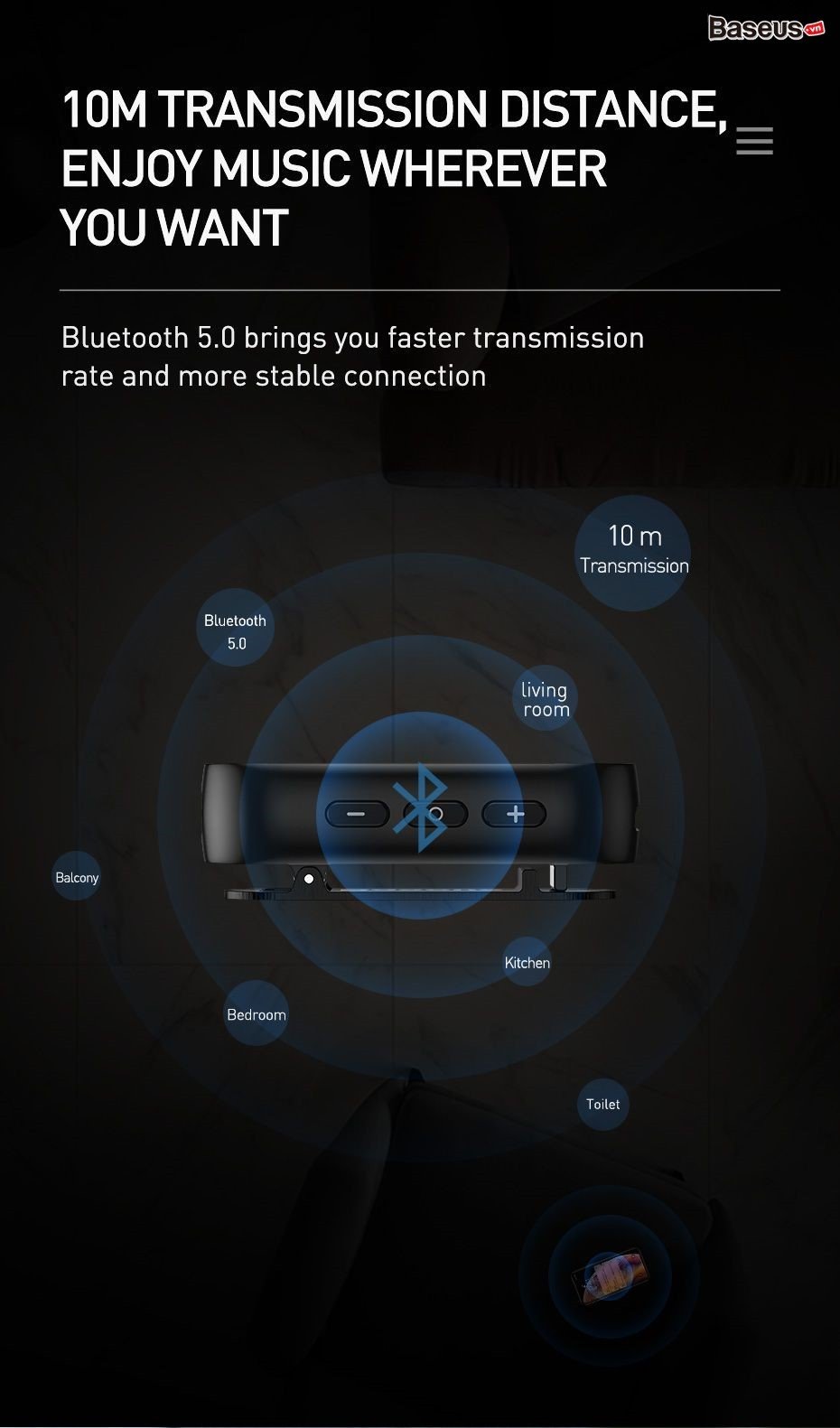
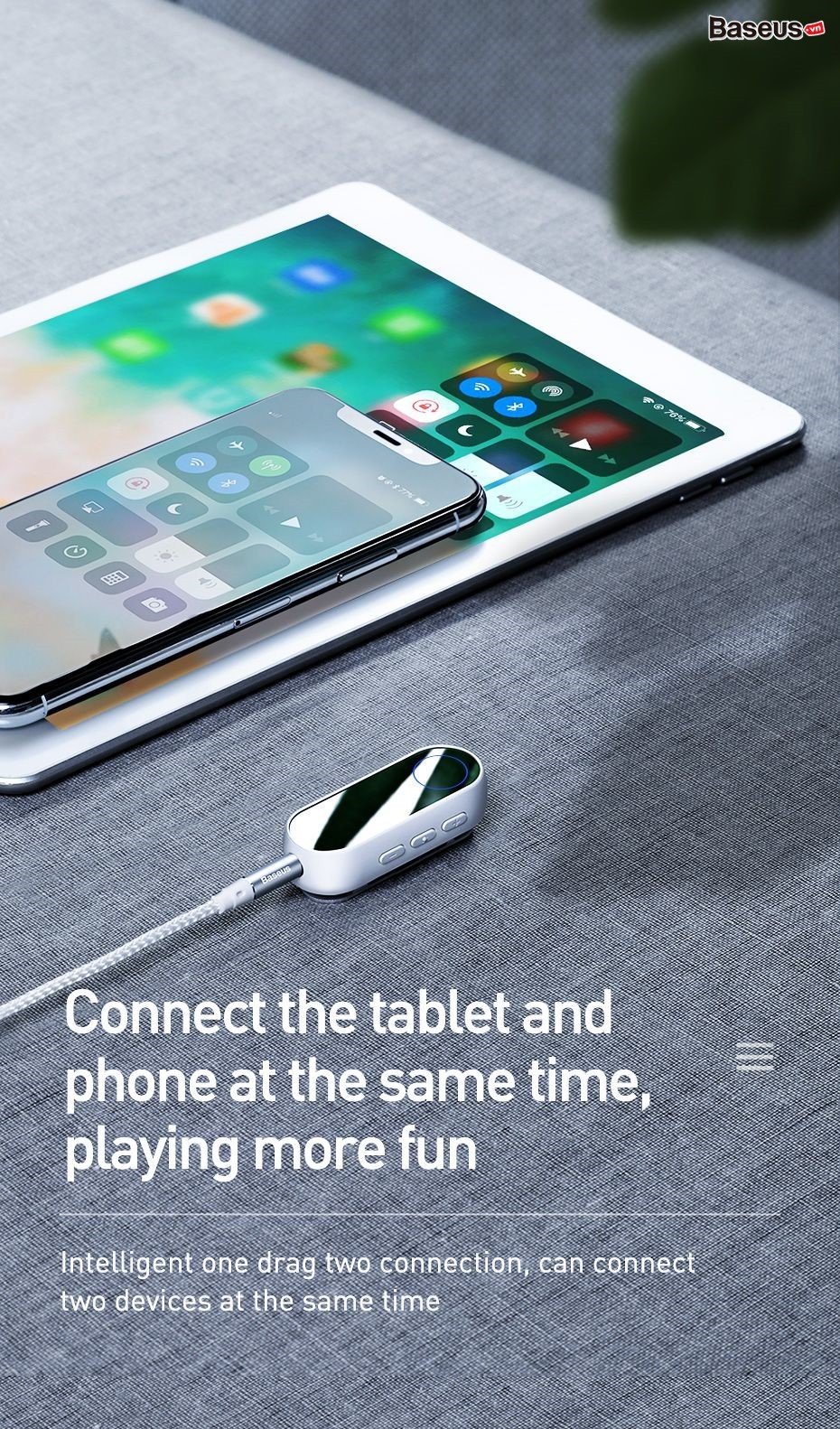

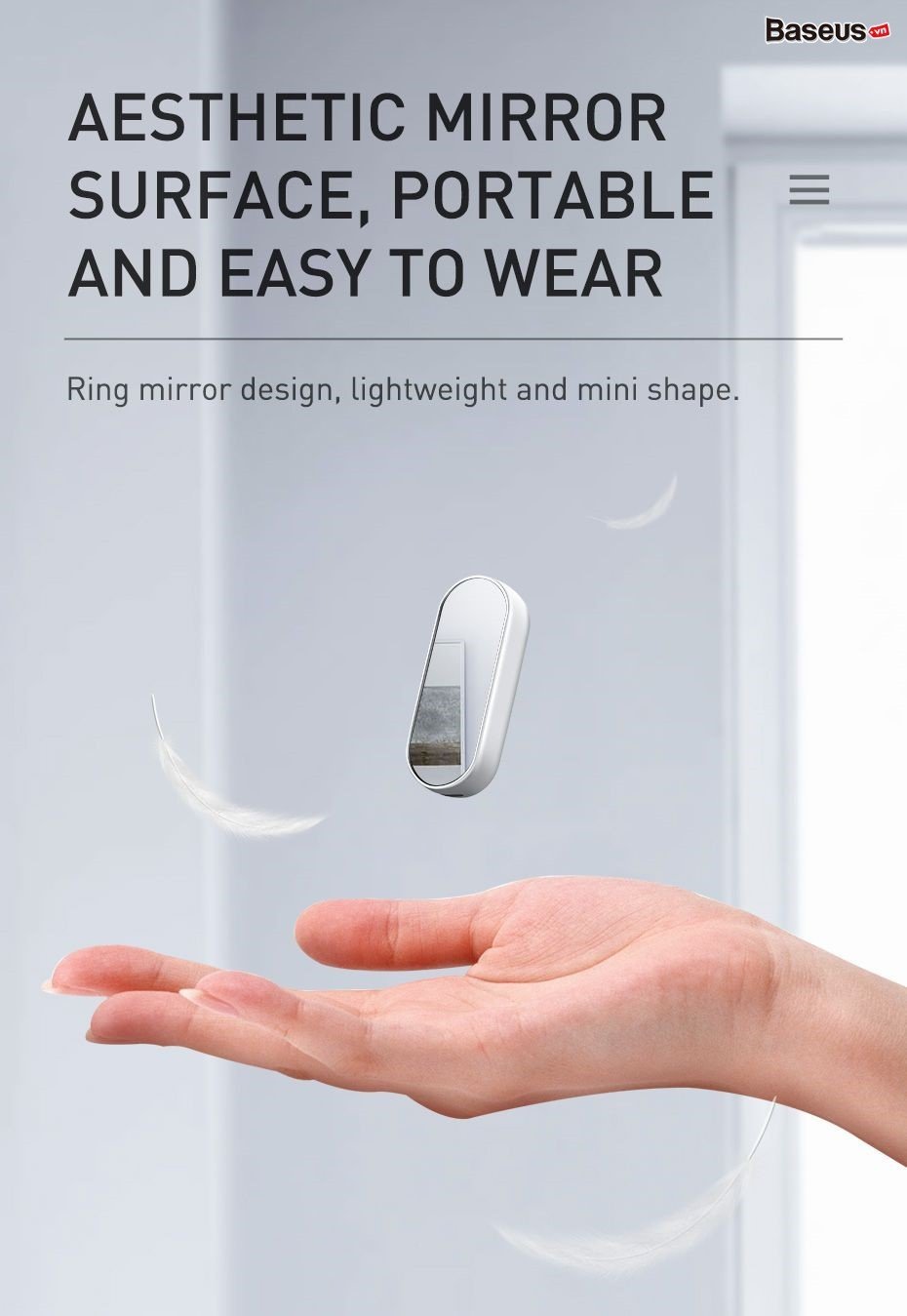


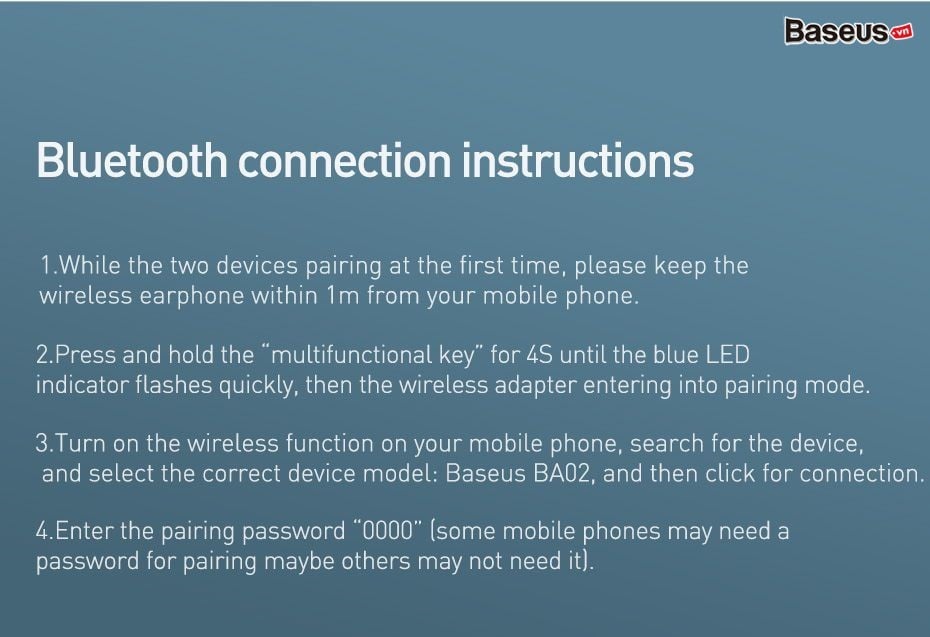
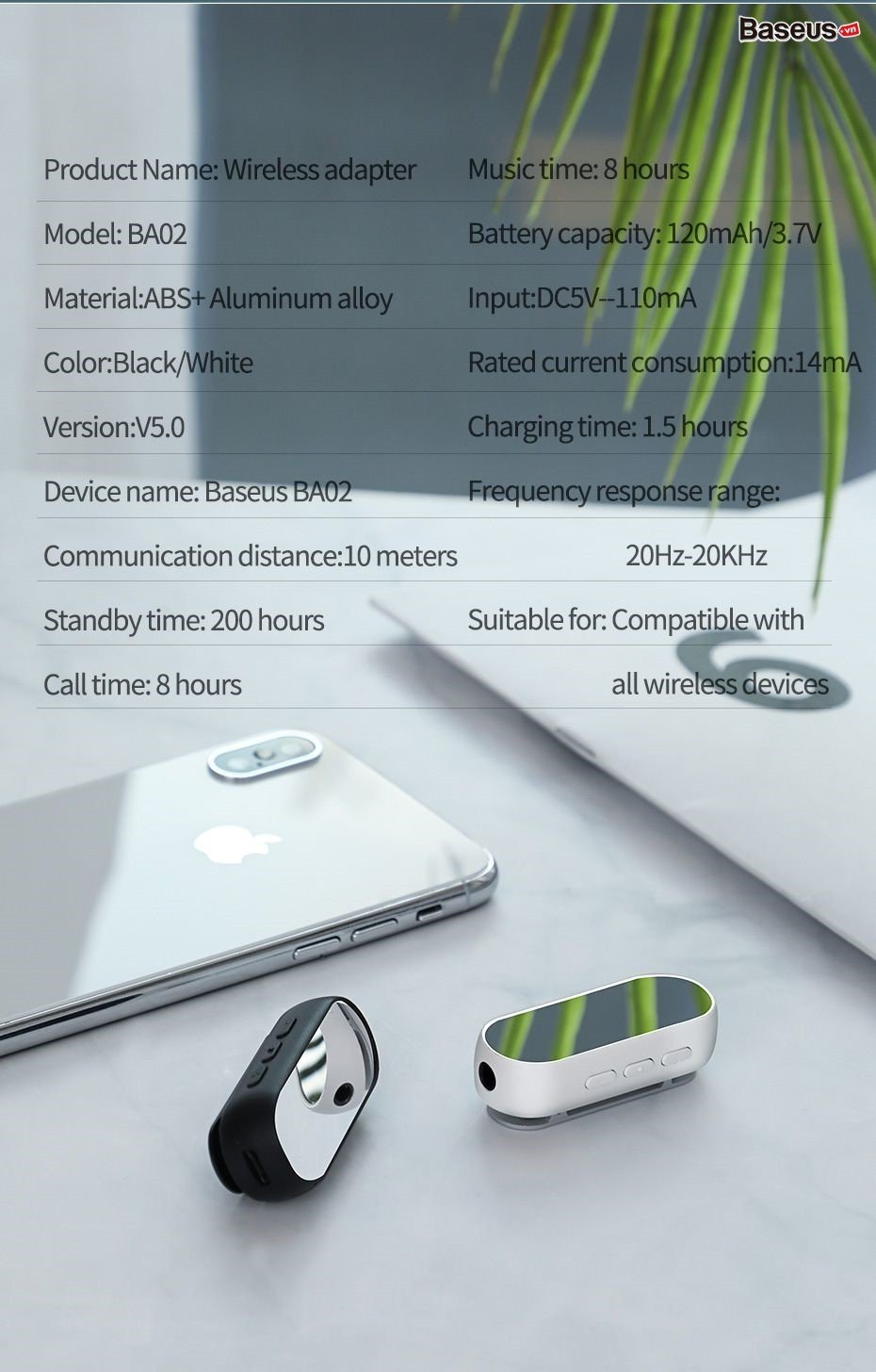

Description
Wired headset seconds change wireless headset
Bring your own battery, automatic connection, plug and play
V5.0, Low power, stable connection
Mirror runway round design, beautiful and light and portable
High signal-to-noise ratio with low distortion, reducing pure sound quality
Product Name: Wireless adapter
Model: BA02
Material:ABS+ Aluminum alloy
Color: Black / White
Version :V5.0
Communication distance:10 meters
Standby time: 200 hours
Calltime:8hours
Music time: 8 hours
Battery capacity: 120mAh/3.7V
lnput:DC5V-110mA
Charging time: 1.5 hours
Frequency response range: 20Hz-20KHz
Suitable for: Compatible with h all wireless devices
Bluetooth connection instructions
1.While the two devices pairing at the first time, please keep the wireless earphone within 1m from your mobile phone.
2.Press and hold the “multifunctional key” for 4S until the blue LED indicator flashes quickly, then the wireless adapter entering into pairing mode.
3.Turn on the wireless function on your mobile phone, search for the device, and select the correct device model: Baseus BA02, and then click for connection.
A.Enterthe pairing password ”0000” (some mobile phones may need a password for pairing maybe others may not need it).
Be the first to review “Baseus BA02 Wireless adapter White” Hủy
Only logged in customers who have purchased this product may write a review.



















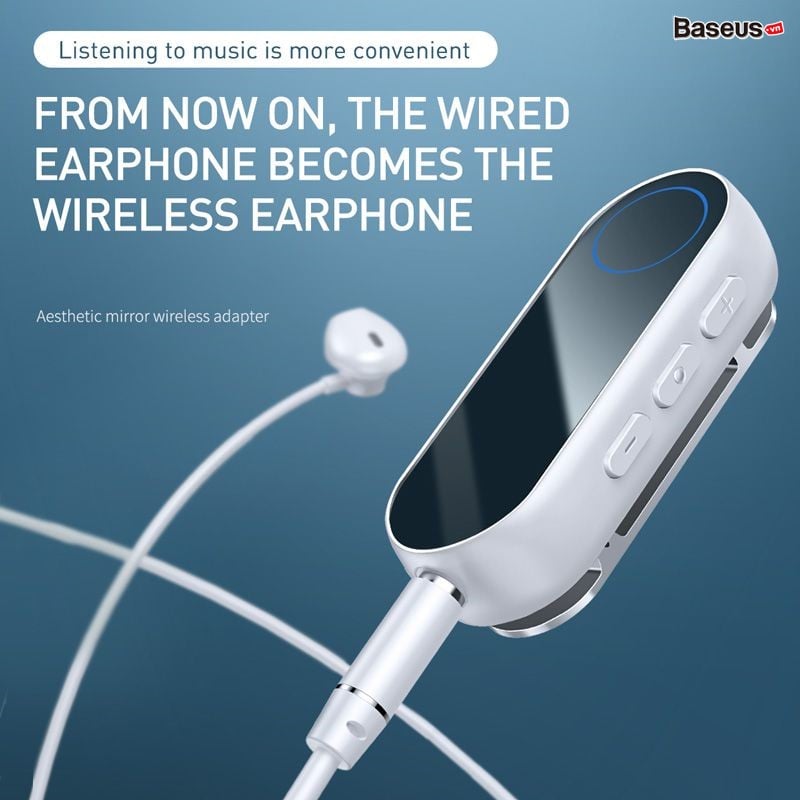














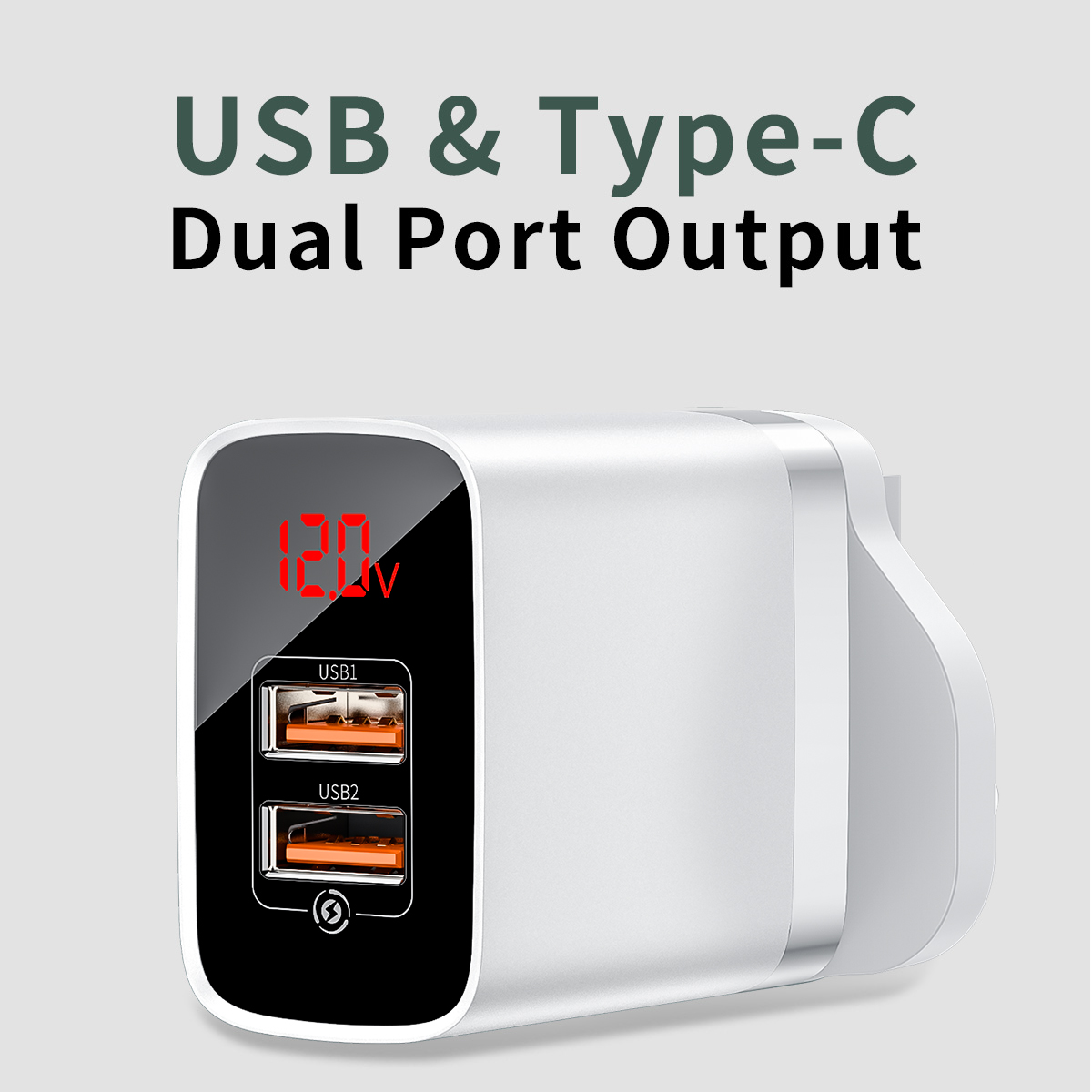




Reviews
There are no reviews yet.